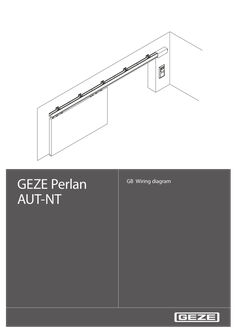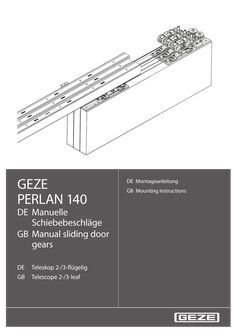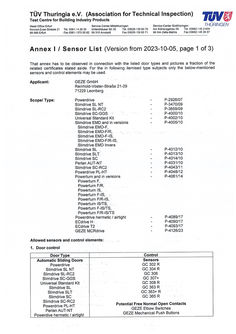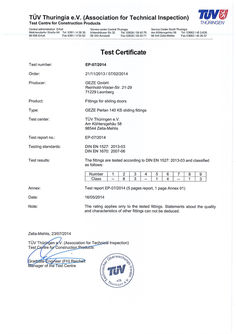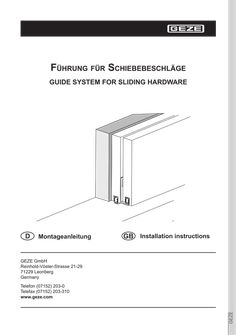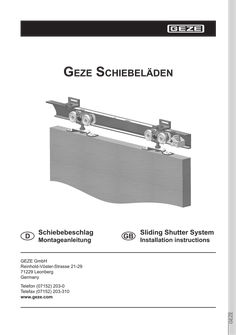Search filter
Filter
Reset
Downloads
- Installation drawing (953)
- Product data sheet (892)
- Tender texts (275)
- Installation instructions (245)
- 3D model (172)
- Product scale drawing (153)
- Certificate (116)
- Declaration of conformity (83)
- Declarations of performance (83)
- Cable plan (59)
- Environmental declaration (49)
- Wiring diagram (45)
- User manual (34)
- Supplementary sheet (26)
- Product brochure (24)
- Flyer/folder (22)
- Declaration of incorporation (19)
- Inspection certificate (10)
- Type examination certificate (9)
- T&C / Data Protection (8)
- Software (5)
- Supplier information (4)
- Safety analysis (2)
- Evaluation/comment (1)
- Customer information (1)